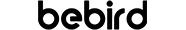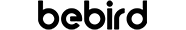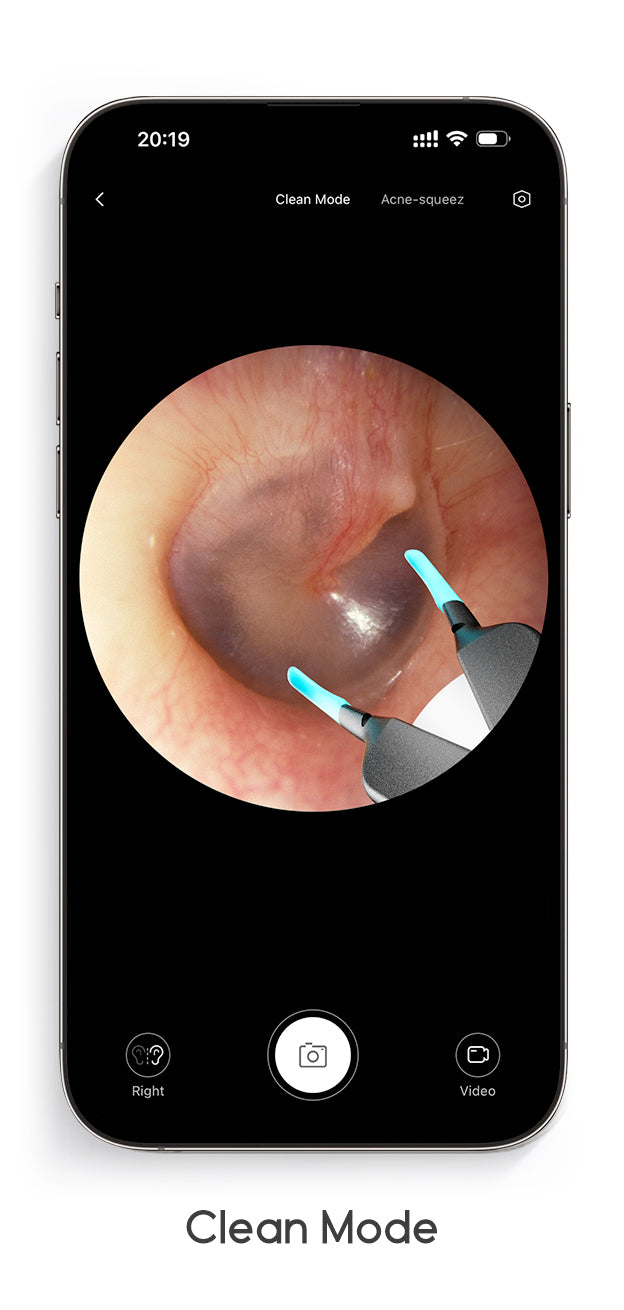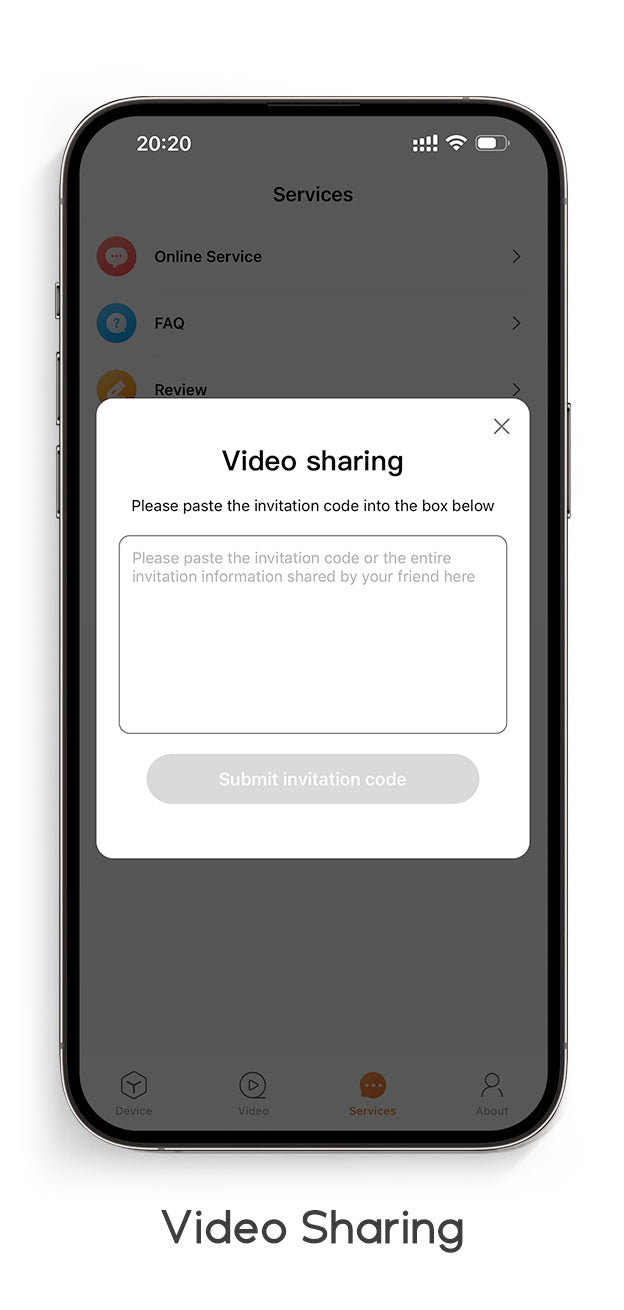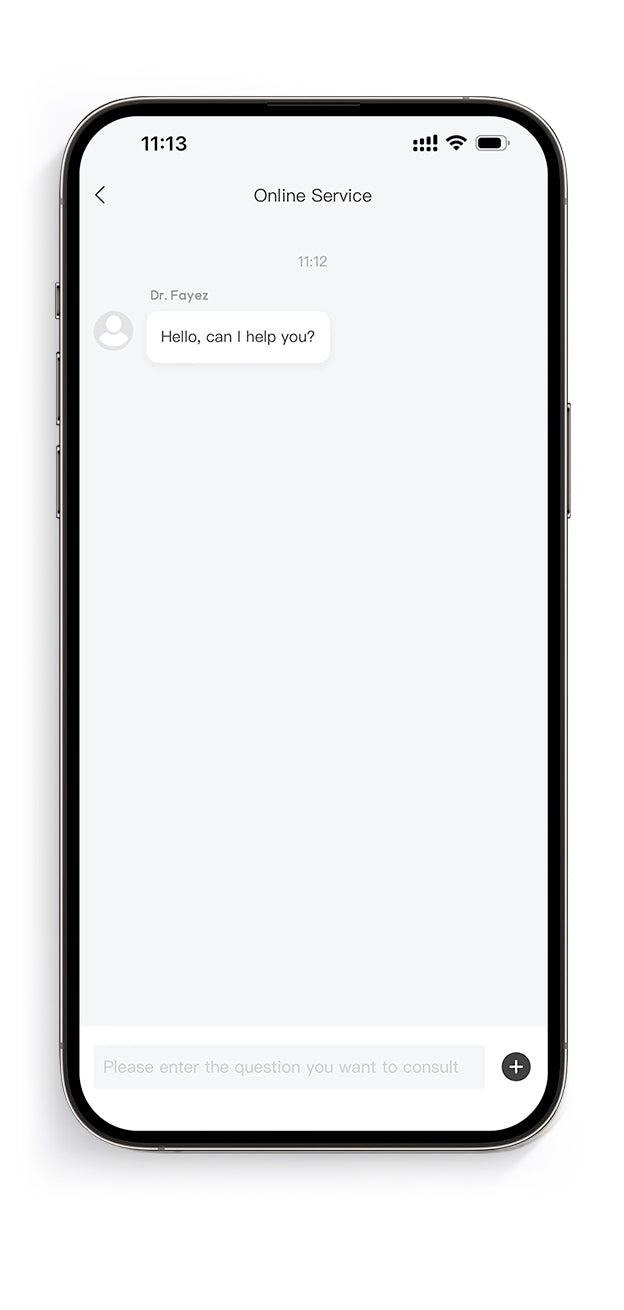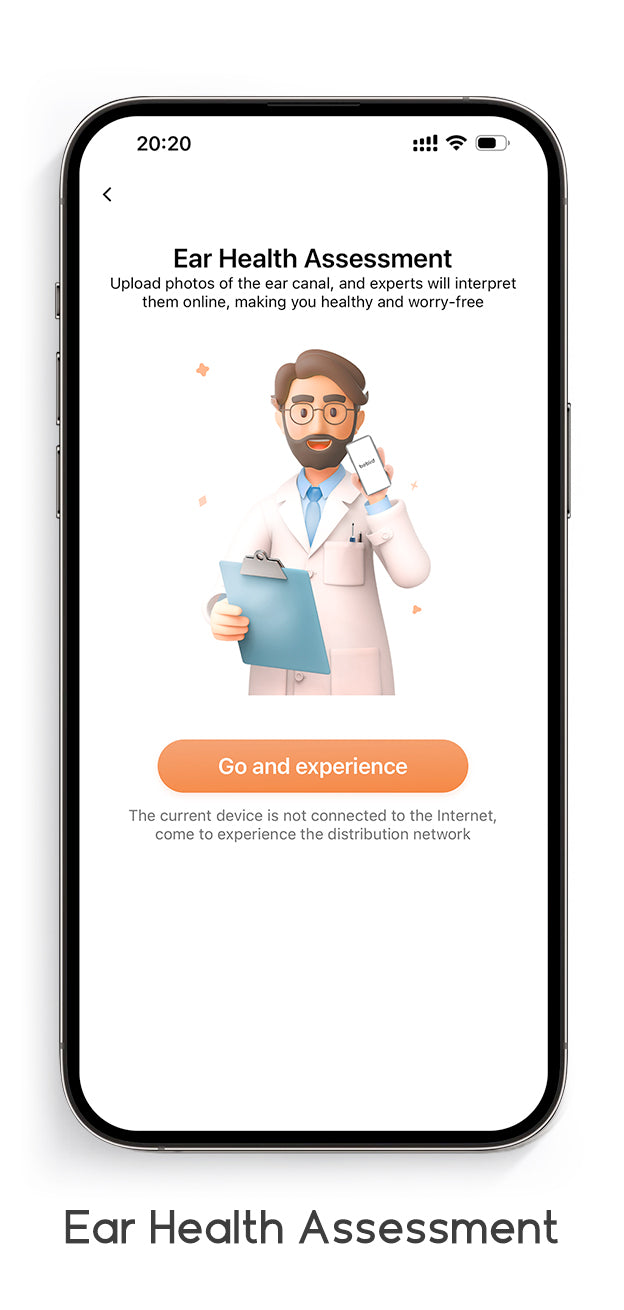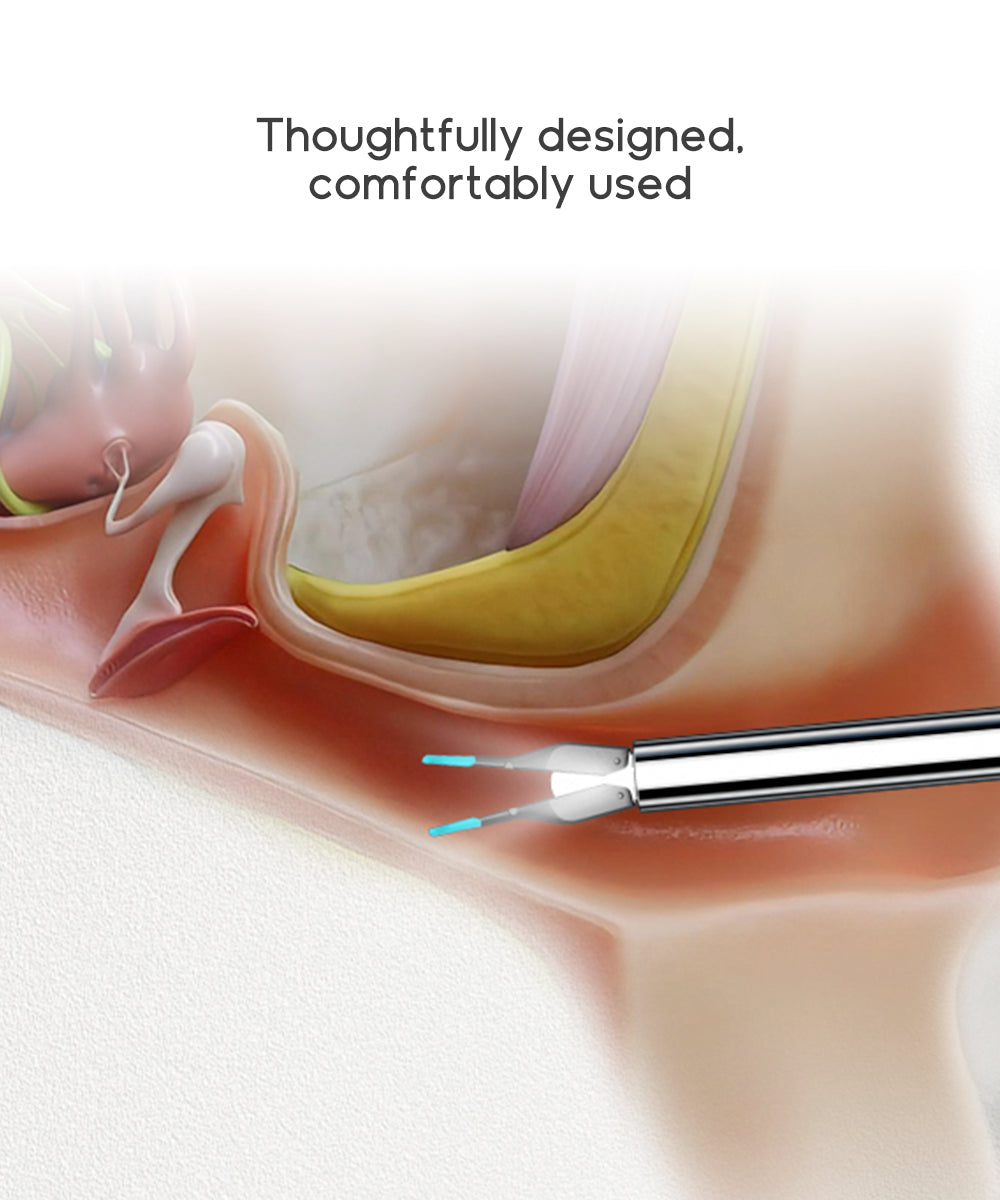Featured on







Free App - No Subscription Fee Ever
Doctors' testimonials
Bebird AuriCare, When Love Resonates In Every Ear Care Moment